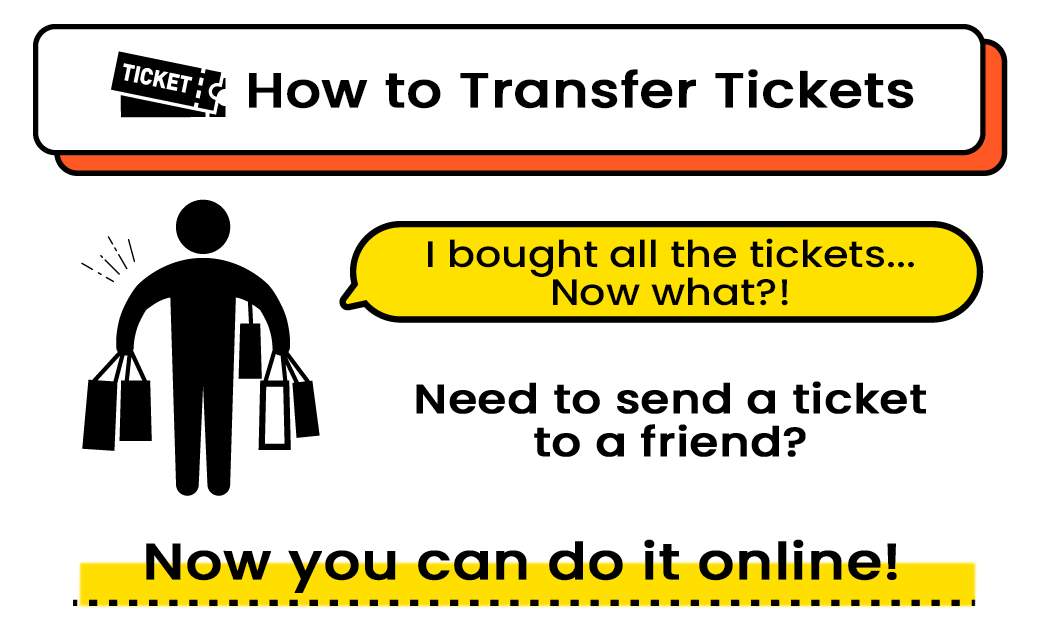
If you have bought multiple tickets,
make sure to transfer to the respective owners
via the staca Ticket Center before the event.
Ticket transfers are only possible between registered members.
*This page is in Japanese only. If you are having issues understanding the form, we recommend the use of Google Translate for ease of use.
*Please note that a Japanese address and phone number are required to sign up.
How to Transfer a Ticket
Go to My Page and tap the Ticket Transfer button.

Choose the ticket you wish to transfer.
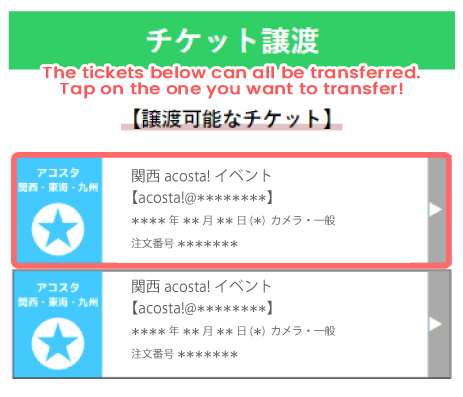
Set a password of your choice for the transfer and generate a transfer link.
*Passwords must be at least 4 characters long and are case-sensitive.
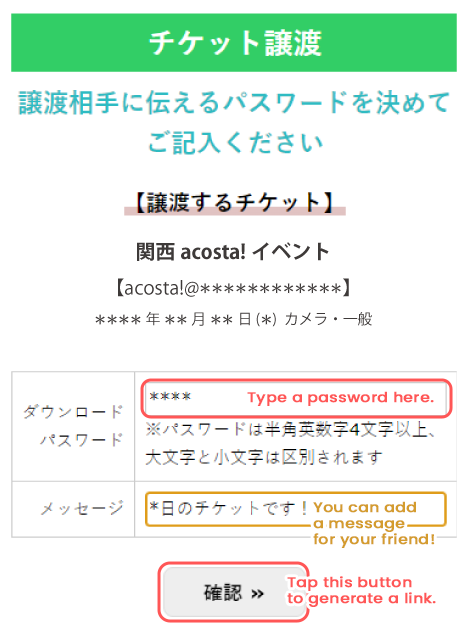
Check the transfer link and password, then notify the recipient. Done!
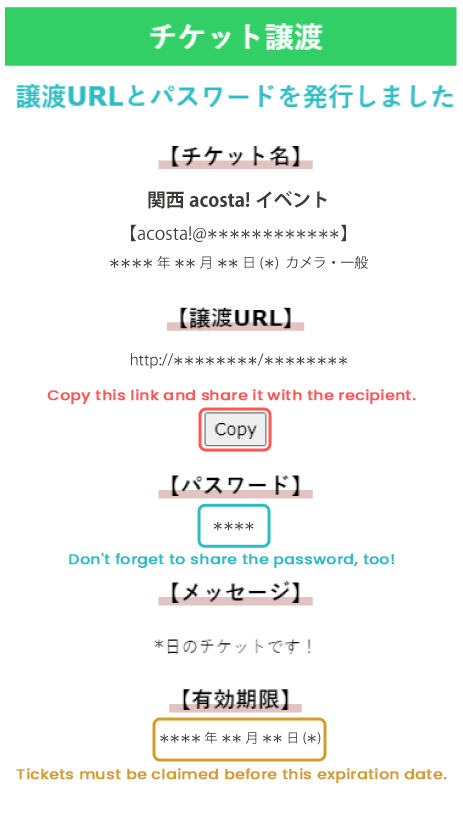
How to Claim a Ticket
Open the transfer link, enter the password, and you’re all set!
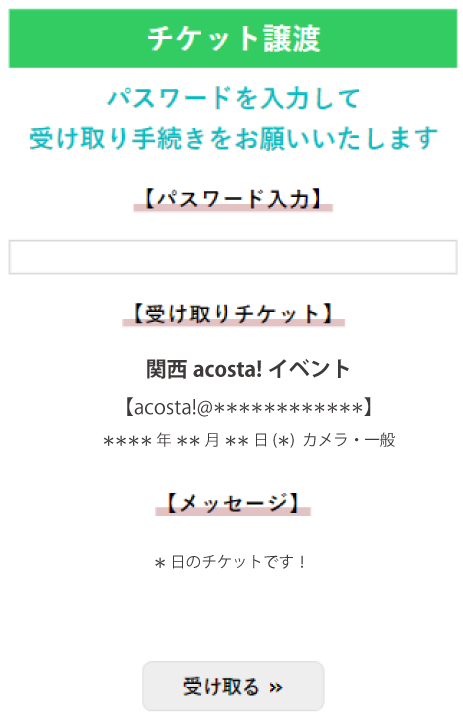
・You cannot transfer tickets for past events if they have expired, already been used, etc.
・The transfer request expires after a week and will be automatically canceled.
・Do not share the transfer link and password on social media.
・You can cancel a transfer from your My Page.
If you have bought multiple tickets,
make sure to transfer to the respective owners
via the staca Ticket Center before the event.
Please bring your ID, web staca, or staca card on the day of the event.