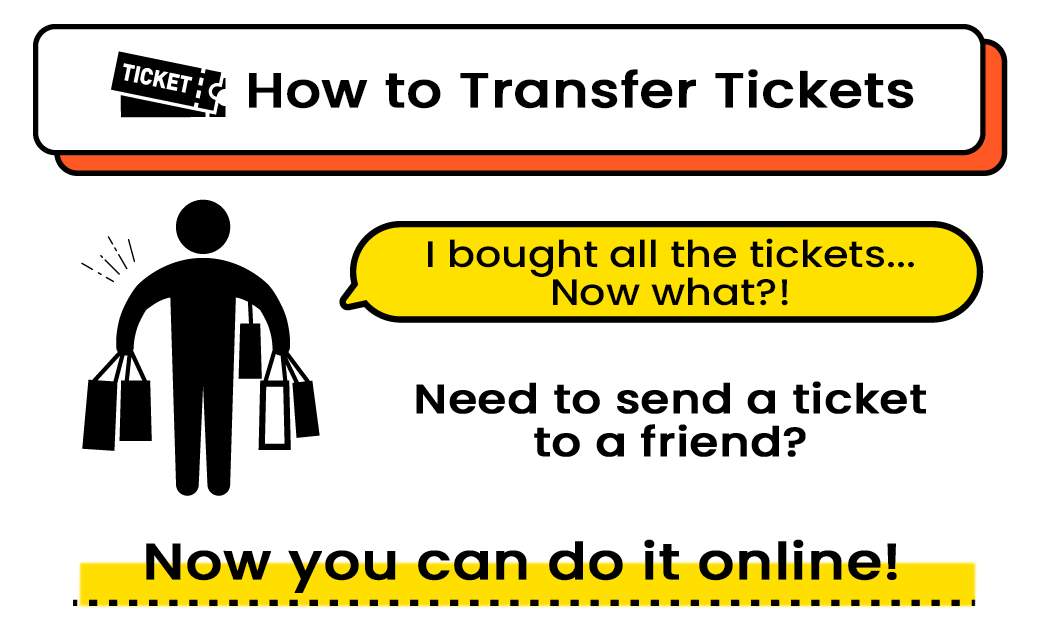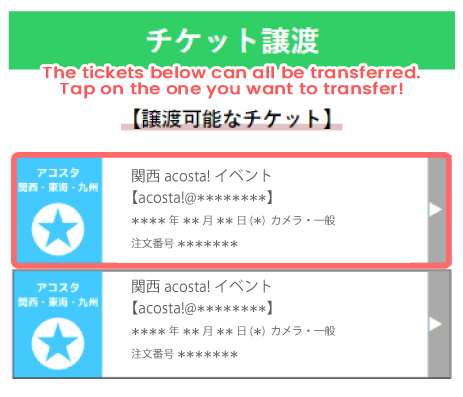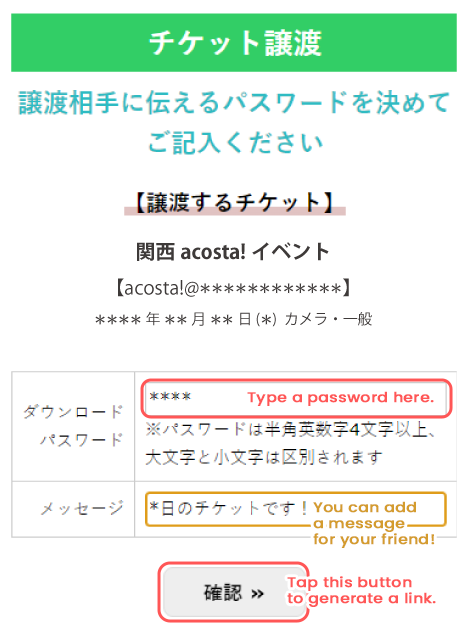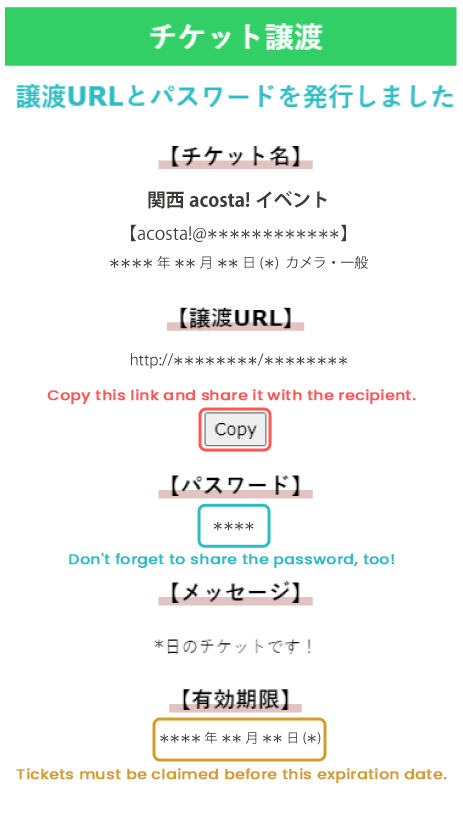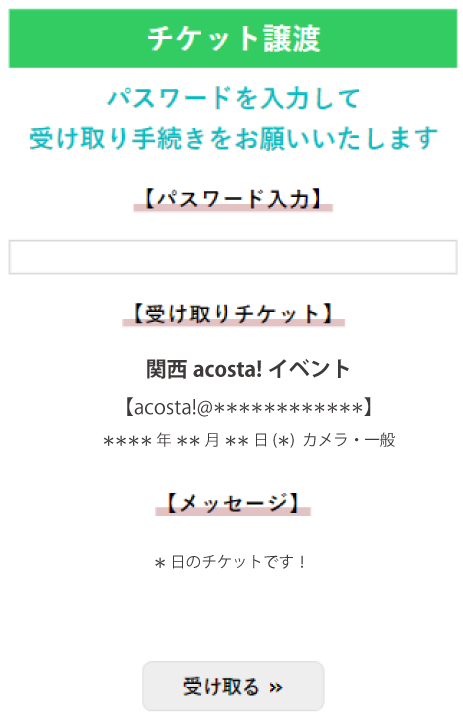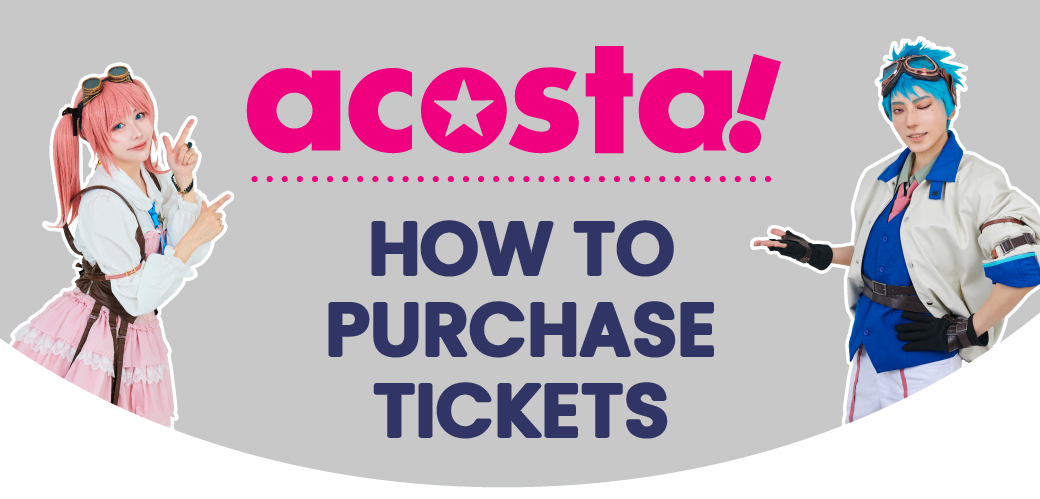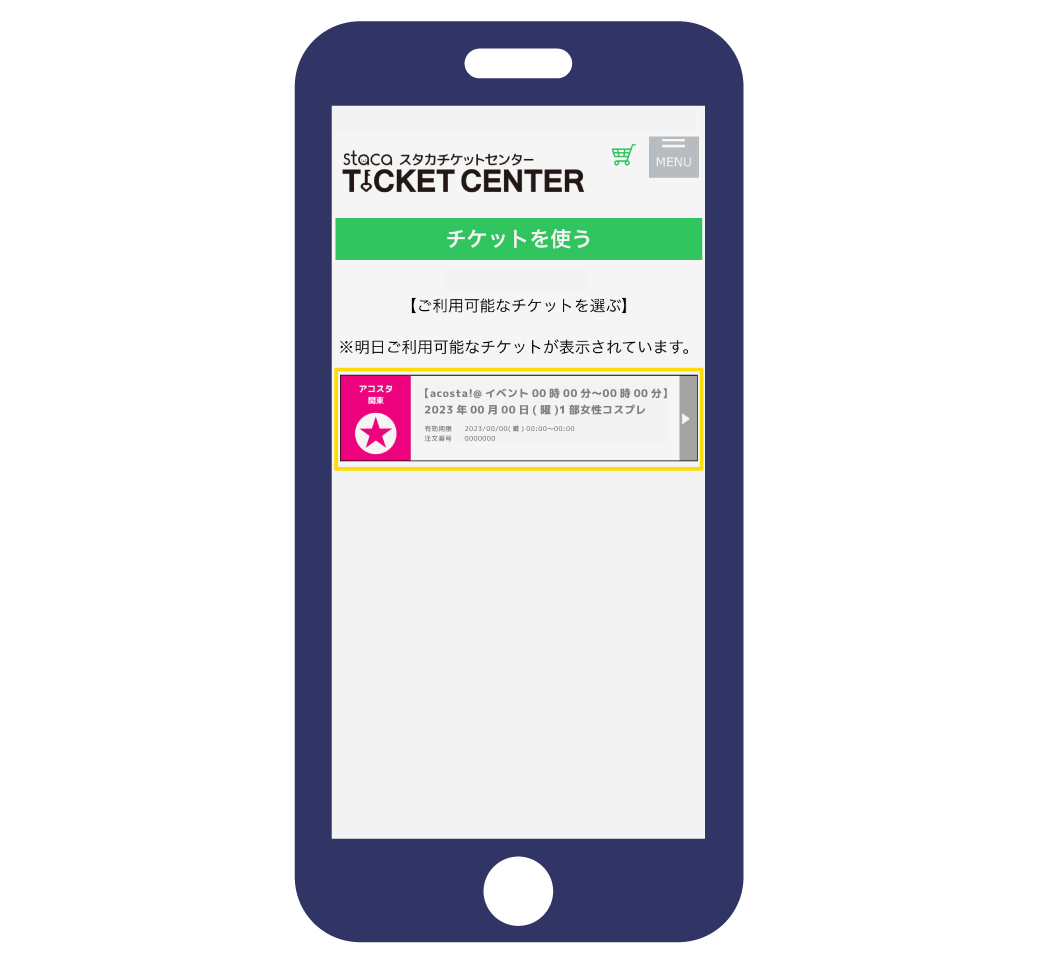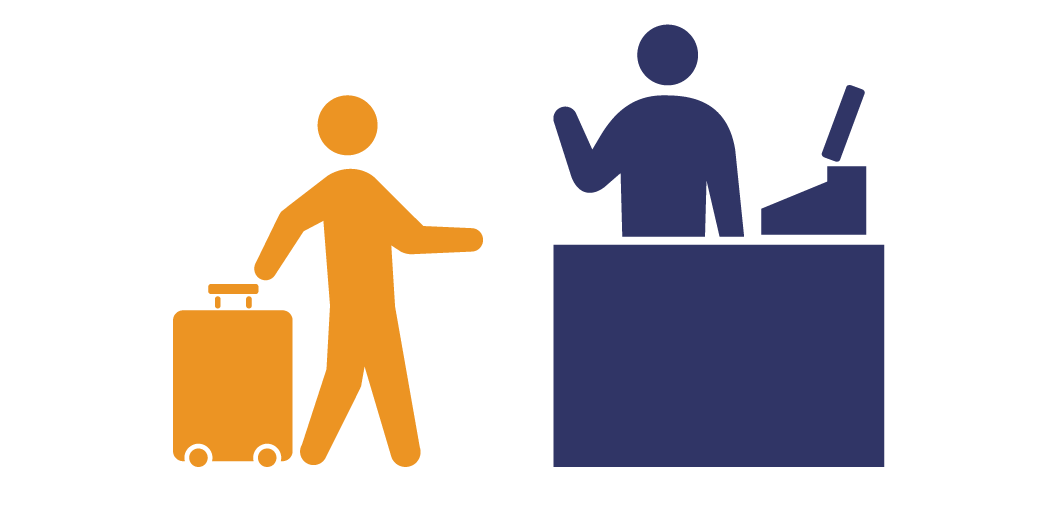Kids Ticket
Cosplay with your kid!
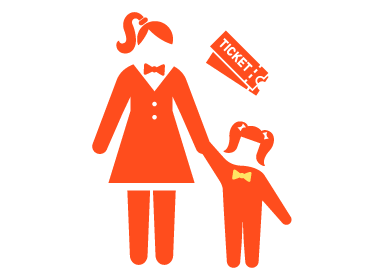
Changing Rooms
Ikebukuro Sunshine City Exhibition Hall D
*These changing rooms are for children only.
Parents and guardians are kindly asked to use regular changing rooms.- Children under the age of 12 must be accompanied by an adult guardian.
- Children can check-in at the same time as their adult guardian.
- No ticket is required for children under elementary school age, and they are allowed to use changing rooms.
- Guardians planning to cosplay should buy a separate changing room ticket. If not cosplaying, they should buy a separate photographer/general ticket.
- Children under elementary school age can use the changing room of the same gender as their guardian. The staff might refuse entry to changing rooms of the opposite gender if they believe it is necessary.
- If you wish to change together with your child, please use the regular changing rooms.
Rules